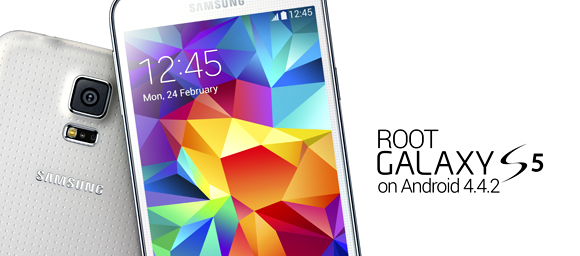Samsung mobile code. - - - global code.
*#1234# = Firmware Version.
*#2222# = H/W Version.
*#8999*8376263# = All Versions Together.
*#8999*8378# = Test Menu.
*#4777*8665# = GPSR Tool.
*#8999*523# = LCD Brightness.
*#8999*377# = Error Menu.
*#8999*327# = EEP Menu.
*#8999*667# = Debug Mode.
*#92782# = PhoneModel. (Wap)
#*5737425# = JAVA Mode.
*#2255# = Call List.
*#232337# = Bluetooth MAC Adress.
*#5282837# = Java Version.
#*4773# = Incremental Redundancy.
#*7752# = 8 PSK uplink capability bit.
#*7785# = Reset wakeup & RTK timer cariables/variables.
#*7200# = Tone Generator Mute.
#*3888# = BLUETOOTH Test mode.
#*7828# = Task screen.
#*#8377466# = S/W Version & H/W Version.
#*2562# = Restarts Phone.
#*2565# = No Blocking? General Defense.
#*3353# = General Defense, Code Erased.
#*3837# = Phone Hangs on White screen.
#*3849# = Restarts Phone.
#*3851# = Restarts Phone.
#*3876# = Restarts Phone.
#*7222# = Operation Typ: (Class C GSM)
#*7224# = !!! ERROR !!!
#*7252# = Operation Typ: (Class B GPRS)
#*7271# = CMD: (Not Available)
#*7274# = CMD: (Not Available)
#*7337# = Restarts Phone. (Resets Wap Settings)
#*2787# = CRTP ON/OFF.
#*2886# = AutoAnswer ON/OFF.
#*3737# = L1 AFC.
#*5133# = L1 HO Data.
#*7288# = GPRS Detached/Attached.
#*7287# = GPRS Attached.
#*7666# = White Screen.
#*7693# = Sleep Deactivate/Activate.
#*7284# = L1 HO Data.
#*2256# = Calibration info? (For CMD set DEBUGAUTONOMY in cihard.opt)
#*2286# = Databattery.
#*2527# = GPRS switching set to (Class 4, 8, 9, 10)
#*2679# = Copycat feature Activa/Deactivate.
#*3940# = External looptest 9600 bps.
#*4263# = Handsfree mode Activate/Deactivate.
#*4700# = Please use function 2637.
#*7352# = BVMC Reg value (LOW_SWTOFF, NOMINAL_SWTOFF)
#*2558# = Time ON.
#*3370# = Same as 4700.
#*3941# = External looptest 115200 bps
#*5176# = L1 Sleep.
#*7462# = SIM Phase.
#*7983# = Voltage/Freq.
#*7986# = Voltage.
#*8466# = Old Time.
#*2255# = Call Failed.
#*5187# = L1C2G trace Activate/Deactivate.
#*5376# = DELETE ALL SMS!!!!.
#*6837# = Official Software Version: (0003000016000702)
#*7524# = KCGPRS: (FF FF FF FF FF FF FF FF 07)
#*7562# = LOCI GPRS: (FF FF FF FF FF FF FF FF FF FF FF FE FF 01)
#*2337# = Permanent Registration Beep.
#*2474# = Charging Duration.
#*2834# = Audio Path. (Handsfree)
#*3270# = DCS Support Activate/Deactivate.
#*3282# = Data Activate/Deactivate.
#*3476# = EGSM Activate/Deactivate.
#*3676# = FORMAT FLASH VOLUME!!!
#*4760# = GSM Activate/Deactivate.
#*4864# = White Screen.
#*5171# = L1P1.
#*5172# = L1P2.
#*5173# = L1P3.
#*7326# = Accessory.
#*7683# = Sleep variable.
#*8465# = Time in L1.
#*2252# = Current CAL.
#*2836# = AVDDSS Management Activate/Deactivate.
#*3877# = Dump of SPY trace.
#*7728# = RSAV.
#*2677# = Same as 4700.
#*3728# = Time 2 Decod.
#*3725# = B4 last off.
#*7372# = Resetting the time to DPB variables.
#*7732# = Packet flow context bit Activate/Deactivate.
#*6833# = New uplink establishment Activate/Deactivate.
#*3273# = EGPRS multislot. (Class 4, 8, 9, 10)
#*7722# = RLC bitmap compression Activate/Deactivate.
#*2351# = Blinks 1347E201 in RED.
#*4472# = Hysteresis of serving cell: 3 dB
#*2775# = Switch to 2 inner speaker.
#*9270# = Force WBS.
#*7878# = FirstStartup. (0=NO, 1=YES)
#*3757# = DSL UART speed set to. (LOW, HIGH)
#*8726# = Switches USBACM to Normal.
#*8724# = Switches USBACM to Generator mode.
#*8727# = Switches USBACM to Slink mode.
#*8725# = Switches USBACM to Loop-back mode.
#*3838# = Blinks 3D030300 in RED.
#*2077# = GPRS Switch.
#*2027# = GPRS Switch.
#*0227# = GPRS Switch.
#*0277# = GPRS Switch.
#*8370# = Tfs4.0 Test 0.
#*8371# = Tfs4.0 Test 1.
#*8372# = Tfs4.0 Test 2.
#*8373# = Tfs4.0 Test 3.
#*8374# = Tfs4.0 Test 4.
#*8375# = Tfs4.0 Test 5.
#*8376# = Tfs4.0 Test 6.
#*8377# = Tfs4.0 Test 7.
#*8378# = Tfs4.0 Test 8.
#*8379# = Tfs4.0 Test 9.
#*7878# = FirstStartup. (0=NO, 1=YES)
#*3838# = Blinks 3D030300 in RED.
#*2077# = GPRS Switch.
#*2027# = GPRS Switch.
#*0227# = GPRS Switch.
#*0277# = GPRS Switch.
#*22671# = AMR REC START.
#*22672# = Stop AMR REC. (File name: /a/multimedia/sounds/voice list/ENGMODE.amr)
#*22673# = Pause REC.
#*22674# = Resume REC.
#*22675# = AMR Playback.
#*22676# = AMR Stop Play.
#*22677# = Pause Play.
#*22678# = Resume Play.
#*77261# = PCM Rec Req.
#*77262# = Stop PCM Rec.
#*77263# = PCM Playback.
#*77264# = PCM Stop Play.
#*22679# = AMR Get Time.
*#8999*364# = Watchdog ON/OFF.
*#8999*427# = WATCHDOG signal route setup.
*2767*226372# = Camera Reset. (deletes photos)
*2767*3855# = E2P Full Reset.
*2767*2878# = E2P Custom Reset.
*2767*927# = E2P Wap Reset.
*2767*226372# = E2P Camera Reset.
*2767*688# = Reset Mobile TV.
#7263867# = RAM Dump. (On or Off)
samsung mobile code. - - - wap / mms code.
*2767*43927# = Austria WAP Settings.
*2767*420927# = Czech WAP Settings.
*2767*33927# = France WAP Settings.
*2767*49927# = Germany WAP Settings.
*2767*30927# = Greece WAP Settings.
*2767*39927# = Italy WAP Settings.
*2767*31927# = Netherlands WAP Settings.
*2767*351927# = Portugal WAP Settings.
*2767*7927# = Russia WAP Settings.
*2767*34927# = Spain WAP Settings.
*2767*46927# = Sweden WAP Settings.
*2767*44927# = UK WAP Settings.
*2767*380927# = Ukraine WAP Settings.
*2767*73738927# = WAP Settings Reset.
*2767*43667# = Austria MMS Settings.
*2767*420667# = Czech MMS Settings.
*2767*33667# = France MMS Settings.
*2767*49667# = Germany MMS Settings.
*2767*30667# = Greece MMS Settings.
*2767*39667# = Italy MMS Settings.
*2767*31667# = Netherlands MMS Settings.
*2767*351667# = Portugal MMS Settings.
*2767*7667# = Russia MMS Settings.
*2767*34667# = Spain MMS Settings.
*2767*46667# = Sweden MMS Settings.
*2767*44667# = UK MMS Settings.
*2767*380667# = Ukraine MMS Settings.
samsung mobile code. - - - email code.
#*36245# Turns Email TestMenu on.
*2767*22236245# Email EPP set (....)!
*2767*837836245# Email Test Account!
*2767*29536245# Email Test2 Account!
*2767*036245# Email EPP reset!
*2767*136245# Email EPP set (1)!
*2767*736245# Email EPP set (7)!
*2767*3036245# Email...
*2767*3136245# Email...
*2767*3336245# Email...
*2767*3436245# Email...
*2767*3936245# Email...
*2767*4136245# Email...
*2767*4336245# Email...
*2767*4436245# Email...
*2767*4536245# Email...
*2767*4636245# Email...
*2767*4936245# Email...
*2767*6036245# Email...
*2767*6136245# Email...
*2767*6236245# Email...
*2767*6336245# Email...
*2767*6536245# Email...
*2767*6636245# Email...
*2767*8636245# Email...
*2767*85236245# Email...
samsung mobile code. - - - lock code.
*#7465625# = Check the locks.
*7465625*638*Code# = Enables Network lock.
#7465625*638*Code# = Disables Network lock.
*7465625*782*Code# = Enables Subset lock.
#7465625*782*Code# = Disables Subset lock.
*7465625*77*Code# = Enables SP lock.
#7465625*77*Code# = Disables SP lock.
*7465625*27*Code# = Enables CP lock.
#7465625*27*Code# = Disables CP lock.
*7465625*746*Code# = Enables SIM lock.
#7465625*746*Code# = Disables SIM lock.
*7465625*228# = Activa lock ON.
#7465625*228# = Activa lock OFF.
*7465625*28638# = Auto Network lock ON.
#7465625*28638# = Auto Network lock OFF.
*7465625*28782# = Auto subset lock ON.
#7465625*28782# = Auto subset lock OFF.
*7465625*2877# = Auto SP lock ON.
#7465625*2877# = Auto SP lock OFF.
*7465625*2827# = Auto CP lock ON.
#7465625*2827# = Auto CP lock OFF.
*7465625*28746# = Auto SIM lock ON.
#7465625*28746# = Auto SIM lock OFF.
samsung mobile code. - - - sound code.
Samsung phones.
Dial *#6984125*#
Test menu dial *#9072641*# (You need this one i think.)
Click 5 Audio - 2 AP volume config
Now you see zie je 4 things:
1 RCV config
2 EAR config
3 SPK config
4 BTH config
Now you see this:
1 MP volume
2 Keytone volume
3 Ringtone volume
4 Rec volume
5 FM radio volume
6 Camera volume
7 Voice call volume
8 Vt call volume
9 Voice memo volume
( SPK = Speaker )( Ear = Headset )
Tune Headset volume:
*#9072641*# - 2 EAR config - 3 Ringtone volume - Stap 6 tune it to 10
Tune movie volume:
*#9072641*# - 3 SPK config - 3 Ringtone volume - Stap 6 tune it to 10
Note it works but don't forget to type somewhere your old settings.
Samsung Symbian phones
Dial *#0002*28346#
Now you will have this menu:
Test Audio
1 Voice Call
2 Play Sound
3 Record
4 VT Call
5 FM Radio
6 Back up
Push on 2 or go to Play Sound.
Now you have this list:
1 MP3 LoudSPK
2 MP3 HeadPHN
3 MP4 LoudSPK
4 MP4 HeadPHN
5 RING LoudSPK
6 RING HeadPHN
7 KT LoudSPK
8 KT HeadPHN
9 EQ LoudSPK
10 EQ HeadPHN
( Do not go higher than 6db )
Opvoeren Headset sound:
*#0002*28346# - 2 Play Sound - 2 MP3 HeadPHN - HS Gain - number 6.
Opgrade your movie sound:
*#0002*28346# - 2 Play Sound - 3 MP4 LoudSPK - DR Gain - number 6.
High sound by recording I8910
*#0002*28346# - 3 Records – CamcordAMR_AMR - 30 Change to 24.
Note it works but don't forget to type somewhere your old settings.
Samsung Windows Mobile phones
Dial: *#0002*28346#
Now coms this:
Audio Gain:
Current Parth = XXXXXXXXXX
Music Speaker
Music 4p Earphone
FM Radio Earphone
FM Radio Speaker
Ringtone
Force Speaker
Voice Receiver
Voice Speaker
Voice 4p Earphone
Voice 3p Earphone
Voice Bleutooth (HFP)
Music Bleutooth (HFP)
Music 3p Earphone
TTYFull call
TTYHCO call
TTYVCO call
TVOUT
Choos want you want like ''Music Speaker'' and ''Music 4p Earphone''
Do the next things:
Music Speaker
Click on Music Speaker and on Gain.
OUTPUT VOLUME
L1VL2 set to 110
HPG7 set to 1110
L3L7 set to 10
OVL7 set to 00001001
OVR7 set to 00010010
And click on Apply - OK - Than Exit.
Music 4p Earphone
Klik op Music Speaker en dan op Gain.
OUTPUT VOLUME
L1VL2 set to 110
HPG7 set to 1110
L3L7 set to 10
OVL7set to 00001001
OVR7 set to 00010010
And click on Apply - OK - than Exit.
Note it works but don't forget to type somewhere your old settings.
Purpose
To find all "Secret Codes", special properties and other hidden phone features
and settings, used in the GT-I9300. The secret codes are not so secret, but
are often used to activate and manipulate many settings, such as debug modes,
network connections, factory test modes etc. It is an unfortunate choice of
words but we will stick to this definition nonetheless for simplicity, since
it is also used in the source code by Samsung and AOS. Do not confuse secret
codes with VSC (Vertical Service Codes), USSD (Unstructured Supplementary
Service Data) or other MMI (Man Machine Interface) codes.
Although there are many "standard" codes common to many Samsung phones, they
do vary to some extent. This is because their functionality often depend on
the particular hardware, in particular the baseband processor (aka radio, DSP,
BP or CP) and the multiplexer chips that switches the various internal USB
paths, for example between MHL, BP and AP.
This is an informative reference thread on these features. If you have
relevant additional information you'd like to share, please post it here.
Background
From the Samsung Galaxy S2 experience we have gained the following
understanding when it come to the Factory/Service Mode menus and the
PhoneUtils applications. We are still to work out if this is still true for
the SGS3.
But first it is worth to note, that due to the more complicated, but better
organized phone applications in ICS, the way to enter secret codes have
changed from GB versions. Now all secret codes have to be prefixed with
"*#*#", followed by <code> and post fixed with "#*#*". [Note-1] However,
according to the GT-I9300 Service Manual, there are two codes that should work
without post- and pre-fixes. They are *#1234# (version) and *2767*3855#
(Factory reset! It will wipe your phone instantly, NO warnings, no going back,
no way to cancel.) [Note-2]
==================================================
Newbie Practice Box
Go to your phone dialer and "dial" the following string:
*#*#197328640#*#*
This will trigger the Service Menu.
==================================================
This same effect can be accomplished directly on the command line, with a
direct URI broadcast call to the application receiver via:
Code:
am broadcast -a android.provider.Telephony.SECRET_CODE -d android_secret_code://1111
Second, it is essential to know that the actual program code (read
assembly/machine code) for the Engineering / Service Mode menu, is actually
located in the baseband processor firmware. What you actually see when you
enter this menu, is just a java based wrapper application, that make direct
function calls through various entry points, in the baseband kernel/firmware.
What does it mean? When you enter a specific "secret code", the wrapper
application (e.g. ServiceMenu.App) deciphers the code to a particular menu
entry in the baseband processor, where it is executed and whose result is
output to the wrapper application.
Third. Apart from hardware differences, because of the baseband firmware
dependance, the set of working secret codes will differ somewhat from your
location, depending on:
Your Modem firmware
Your AOS version (ICS 4.0.1, 4.0.4 etc.)
Your CSC version (Regional codes)
Special Notes
[Note-1] This can be seen in the handleSecretCode() function in the SpecialCh****quenceMgr.java code.
[Note-2] These need testing and confirmation since they clearly contradict [Note-1].
[Note-3] Apparently the Samsung Galaxy S3 will come in at least two versions:
The GT-I9300 (FCC-ID: A3LGTI9300 )
The SCH-I939 (FCC-ID: A3LSCHI939 ) [Possibly the LTE version]
Samsung Galaxy Note Secret Codes
Here are some standard secret codes that work on the Galaxy Note. They are basically the same codes as the SGS II. If you find any new ones please add them.
Use caution when using some of these codes. We're not responsible if you some how manage to damage or mess up your Note
*#06# = IMEI Number.
*#1234# = Firmware Version.
*#2222# = H/W Version.
*#8999*8376263# = All Versions Together.
*#8999*8378# = Test Menu.
*#4777*8665# = GPSR Tool.
*#8999*523# = LCD Brightness.
*#8999*377# = Error Menu.
*#8999*327# = EEP Menu.
*#8999*667# = Debug Mode.
*#92782# = PhoneModel. (Wap)
#*5737425# = JAVA Mode.
*#2255# = Call List.
*#232337# = Bluetooth MAC Adress.
*#5282837# = Java Version.
#*4773# = Incremental Redundancy.
#*7752# = 8 PSK uplink capability bit.
#*7785# = Reset wakeup & RTK timer cariables/variables.
#*7200# = Tone Generator Mute.
#*3888# = BLUETOOTH Test mode.
#*7828# = Task screen.
#*#8377466# = S/W Version & H/W Version.
#*2562# = Restarts Phone.
#*2565# = No Blocking? General Defense.
#*3353# = General Defense, Code Erased.
#*3837# = Phone Hangs on White screen.
#*3849# = Restarts Phone.
#*3851# = Restarts Phone.
#*3876# = Restarts Phone.
#*7222# = Operation Typ: (Class C GSM)
#*7224# = !!! ERROR !!!
#*7252# = Operation Typ: (Class B GPRS)
#*7271# = CMD: (Not Available)
#*7274# = CMD: (Not Available)
#*7337# = Restarts Phone. (Resets Wap Settings)
#*2787# = CRTP ON/OFF.
#*2886# = AutoAnswer ON/OFF.
#*3737# = L1 AFC.
#*5133# = L1 HO Data.
#*7288# = GPRS Detached/Attached.
#*7287# = GPRS Attached.
#*7666# = White Screen.
#*7693# = Sleep Deactivate/Activate.
#*7284# = L1 HO Data.
#*2256# = Calibration info? (For CMD set DEBUGAUTONOMY in cihard.opt)
#*2286# = Databattery.
#*2527# = GPRS switching set to (Class 4, 8, 9, 10)
#*2679# = Copycat feature Activa/Deactivate.
#*3940# = External looptest 9600 bps.
#*4263# = Handsfree mode Activate/Deactivate.
#*4700# = Please use function 2637.
#*7352# = BVMC Reg value (LOW_SWTOFF, NOMINAL_SWTOFF)
#*2558# = Time ON.
#*3370# = Same as 4700.
#*3941# = External looptest 115200 bps
#*5176# = L1 Sleep.
#*7462# = SIM Phase.
#*7983# = Voltage/Freq.
#*7986# = Voltage.
#*8466# = Old Time.
#*2255# = Call Failed.
#*5187# = L1C2G trace Activate/Deactivate.
#*5376# = DELETE ALL SMS!!!!.
#*6837# = Official Software Version: (0003000016000702)
#*7524# = KCGPRS: (FF FF FF FF FF FF FF FF 07)
#*7562# = LOCI GPRS: (FF FF FF FF FF FF FF FF FF FF FF FE FF 01)
#*2337# = Permanent Registration Beep.
#*2474# = Charging Duration.
#*2834# = Audio Path. (Handsfree)
#*3270# = DCS Support Activate/Deactivate.
#*3282# = Data Activate/Deactivate.
#*3476# = EGSM Activate/Deactivate.
#*3676# = FORMAT FLASH VOLUME!!!
#*4760# = GSM Activate/Deactivate.
#*4864# = White Screen.
#*5171# = L1P1.
#*5172# = L1P2.
#*5173# = L1P3.
#*7326# = Accessory.
#*7683# = Sleep variable.
#*8465# = Time in L1.
#*2252# = Current CAL.
#*2836# = AVDDSS Management Activate/Deactivate.
#*3877# = Dump of SPY trace.
#*7728# = RSAV.
#*2677# = Same as 4700.
#*3728# = Time 2 Decod.
#*3725# = B4 last off.
#*7372# = Resetting the time to DPB variables.
#*7732# = Packet flow context bit Activate/Deactivate.
#*6833# = New uplink establishment Activate/Deactivate.
#*3273# = EGPRS multislot. (Class 4, 8, 9, 10)
#*7722# = RLC bitmap compression Activate/Deactivate.
#*2351# = Blinks 1347E201 in RED.
#*4472# = Hysteresis of serving cell: 3 dB
#*2775# = Switch to 2 inner speaker.
#*9270# = Force WBS.
#*7878# = FirstStartup. (0=NO, 1=YES)
#*3757# = DSL UART speed set to. (LOW, HIGH)
#*8726# = Switches USBACM to Normal.
#*8724# = Switches USBACM to Generator mode.
#*8727# = Switches USBACM to Slink mode.
#*8725# = Switches USBACM to Loop-back mode.
#*3838# = Blinks 3D030300 in RED.
#*2077# = GPRS Switch.
#*2027# = GPRS Switch.
#*0227# = GPRS Switch.
#*0277# = GPRS Switch.
#*8370# = Tfs4.0 Test 0.
#*8371# = Tfs4.0 Test 1.
#*8372# = Tfs4.0 Test 2.
#*8373# = Tfs4.0 Test 3.
#*8374# = Tfs4.0 Test 4.
#*8375# = Tfs4.0 Test 5.
#*8376# = Tfs4.0 Test 6.
#*8377# = Tfs4.0 Test 7.
#*8378# = Tfs4.0 Test 8.
#*8379# = Tfs4.0 Test 9.
#*7878# = FirstStartup. (0=NO, 1=YES)
#*3838# = Blinks 3D030300 in RED.
#*2077# = GPRS Switch.
#*2027# = GPRS Switch.
#*0227# = GPRS Switch.
#*0277# = GPRS Switch.
#*22671# = AMR REC START.
#*22672# = Stop AMR REC. (File name: /a/multimedia/sounds/voice list/ENGMODE.amr)
#*22673# = Pause REC.
#*22674# = Resume REC.
#*22675# = AMR Playback.
#*22676# = AMR Stop Play.
#*22677# = Pause Play.
#*22678# = Resume Play.
#*77261# = PCM Rec Req.
#*77262# = Stop PCM Rec.
#*77263# = PCM Playback.
#*77264# = PCM Stop Play.
#*22679# = AMR Get Time.
*#8999*364# = Watchdog ON/OFF.
*#8999*427# = WATCHDOG signal route setup.
*2767*226372# = Camera Reset. (deletes photos)
*2767*3855# = E2P Full Reset.
*2767*2878# = E2P Custom Reset.
*2767*927# = E2P Wap Reset.
*2767*226372# = E2P Camera Reset.
*2767*688# = Reset Mobile TV.
#7263867# = RAM Dump. (On or Off)
* # 06 # Show IMEI number
* # 0 * # LCD Test Menu
* # * # 4636 # * # * user statistics and Phone Info
* # 0011 # Displays status information for the GSM
*#1234# View SW Version PDA, CSC, MODEM
*#12580*369# SW & HW Info
*#197328640# Service Mode
*#0228# ADC Reading
*#32489# (Ciphering Info)
*#232337# Bluetooth Address
*#232331# Bluetooth Test Mode
*#232338# WLAN MAC Address
*#232339# WLAN Test Mode
*#0842# Vibra Motor Test Mode
*#0782# Real Time Clock Test
*#0673# Audio Test Mode
*#0*# General Test Mode
*#2263# RF Band Selection
*#9090# Diagnostic ConfiguratioN
*#7284# USB I2C Mode Control
*#872564# USB Logging Control
*#4238378# GCF Configuration
*#0283# Audio Loopback Control
*#1575# GPS Control Menu
*#3214789650# LBS Test Mode
*#745# RIL Dump Menu
*#746# Debug Dump Menu
*#9900# System Dump Mode
*#44336# Sofware Version Info
*#7780# Factory Reset
*2767*3855# Full Factory Reset
*#0289# Melody Test Mode
*#2663# TSP / TSK firmware update
*#03# NAND Flash S/N
*#0589# Light Sensor Test Mode
*#0588# Proximity Sensor Test Mode
*#273283*255*3282*# Data Create Menu
*#273283*255*663282*# Data Create SD Card
*#3282*727336*# Data Usage Status
*#7594# Remap Shutdown to End Call TSK
*#34971539# Camera Firmware Update
*#526# WLAN Engineering Mode
*#528# WLAN Engineering Mode
*#7412365# Camera Firmware Menu
*#07# Test History
*#3214789# GCF Mode Status
*#272886# Auto Answer Selection
*#8736364# OTA Update Menu
*#301279# HSDPA/HSUPA Control Menu
*#7353# Quick Test Menu
*2767*4387264636# Sellout SMS / PCODE view
*#7465625# View Phone Lock Status
*7465625*638*# Configure Network Lock MCC/MNC
#7465625*638*# Insert Network Lock Keycode
*7465625*782*# Configure Network Lock NSP
#7465625*782*# Insert Partitial Network Lock Keycode
*7465625*77*# Insert Network Lock Keycode SP
#7465625*77*# Insert Operator Lock Keycode
*7465625*27*# Insert Network Lock Keycode NSP/CP
#7465625*27*# Insert Content Provider Keycode
*#272*imei#* Product code , works on Froyo
*#*#7780#*#* Factory data reset - Clears Google-account data, system and program settings and installed programs. system will not be deleted, and OEM programs, as well as My Documents (pictures, music, videos)
+vs.+Android+L+home+screen+(right).png)
+vs.+Android+L+multitasking+(right).png)
+vs.+Android+L+quick+toggles+(right).png)
+vs.+Android+L+Phone+app+(right).png)
+vs.+Android+L+notifications+(right).png)
+vs.+Android+L+Settings+app+(right).png)
+vs.+Android+L+keyboard+(right).png)
+vs.+Android+L+notifications+on+lock+screen+(right).png)
+vs.+Android+L+lock+screen+(right).png)
+vs.+Android+L+Calculator+app+(right).png)
+vs.+Android+L+Calendar+app+(right).png)